STEP 1: Click on your dashboard
STEP 2: Scroll down and click on the supposed button and select which of them you would like to do.
TO VIEW BRANCHES
STEP 1:Click on your dashboard
STEP 2: Scroll down and click on branches and select which of the branches you would like to view its savings or loans or investments.
TO TRANSFER FUNDS(SAVINGS) BETWEEN CUSTOMERS
STEP 1: Click on your dashboard
STEP 2:Scroll down and click on branches and select which of the branches you would like to transfer savings from
STEP 3: Click on savings, search for the customer’s name, click on transfer, enter the other party’s SmartTeller Account Number and the Amount. STEP 4: Click on proceed transaction
TO VIEW/CREDIT/DEBIT/TRANSFER SAVINGS FOR COOPERATIVE BANKING MEMBERS
STEP 1:Click on customers/members banking and choose cooperative banking from the drop down list.
STEP 2:Click on savings, search for the customer and you can either credit or debit or transfer funds for the customer.
TO PAY/CLEAR LOAN OR CHECK LOAN HISTORY FOR COOPERATIVE BANKING MEMBERS
STEP 1:Click on customers/members banking and choose cooperative banking from the drop down list.
STEP 2:Click on loans and choose any of the buttons action is to be carried out.
TO ADD TO CUSTOMER’S EXISTING INVESTMENT PACKAGE FOR COOPERATIVE BANKING MEMBERS
STEP 1:Click on customers/members banking and choose cooperative banking from the drop down list.
STEP 2:Click on investment, search for customers and click on the “Add Investment” button.
STEP 3:Click on the investment package , fill in Customer’s Smartteller account number to bring details, put in further details and add investment