TO CLEAR LOAN OR CHECK LOAN HISTORY FOR A CUSTOMER
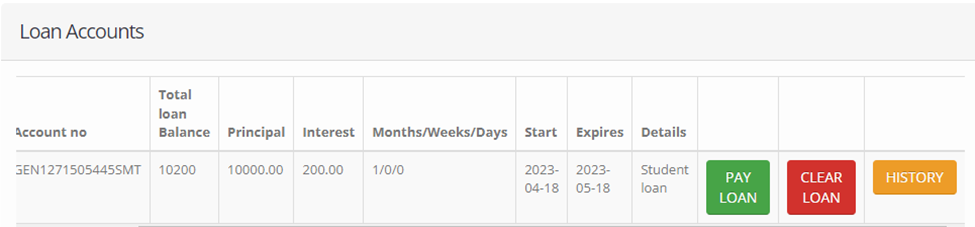
STEP1: Click on Loans on the list on the left, then click on “Active loans” from the dropdown list
STEP2: Search for a customer, to clear either the principal amount or just interest of the customer’s loan, click on “Pay loan” and select the payment, enter the amount and credit the customer.
STEP3: To clear the loan entirely, both principal amount and interest, click on clear loan and loan will be deleted.
TO GIVE LOAN/CHECK CUSTOMERS LOAN/CHECK CUSTOMERS LOAN REPAYMENT HISTORY TO A CUSTOMER
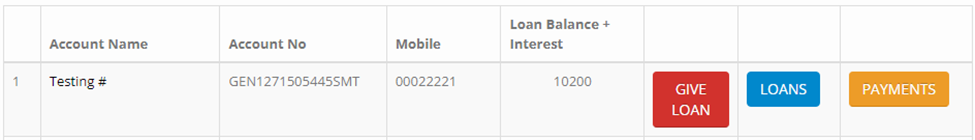
STEP1: Click on Loans on the list on the left, then click on “Give loans” from the dropdown list
STEP2: Search for the customer, then click on give loan,input loan amount, pick a repayment mode,Interest rate and repayment months for computing, then fill in the start date and expiry date with details and approve the loan.
STEP3: For the list of customers loans, click on “Loans” and all customers loans will appear.
STEP4: For Customers loan transaction statement, click on “Payments”
TO CALCULATE LOAN AND ITS INTERESTS
STEP1: Click on Loans on the list on the left, then click on “Loan calculator” from the dropdown list and proceed.
TO CHECK LOAN HISTORY
STEP1: Click on Loans on the list on the left, then click on “Loan history” from the dropdown list to see all loan history.